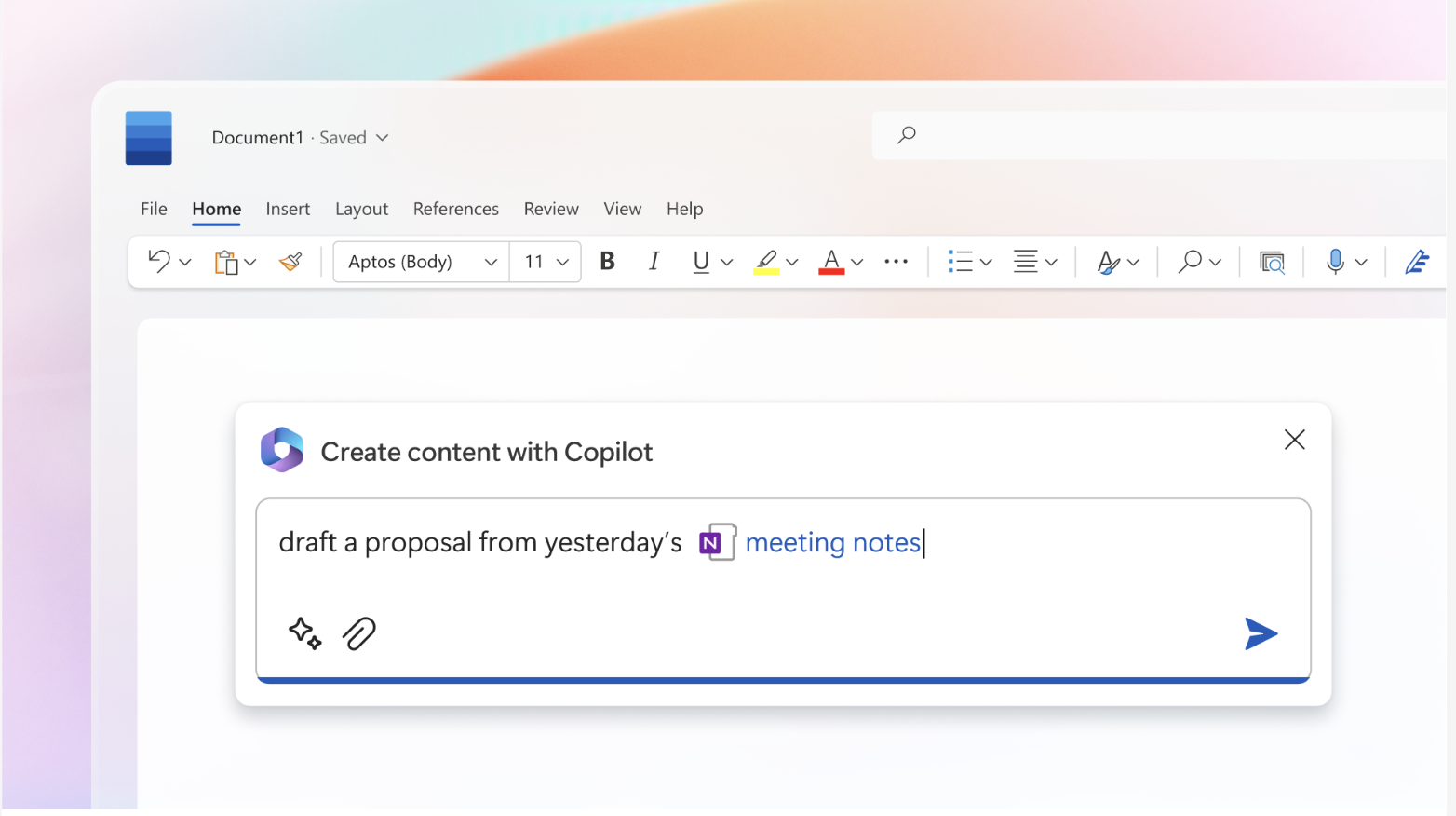March 29, 2023 Tech Roundtable meeting on Zoom
The meeting covered a demonstration of Google Bard, videos on Microsoft 365 CoPilot, a brief review of using RSS feeds, issues with USB drives, a ChatGPT plugin for ONLYOFFICE, the open letter to pause AI experiments, potential and impact of AI, the devalued value of Twitter and the drywall finishing robot.
Microsoft 365 CoPilot
Officially announced March 16, 2023, Microsoft added AI capabilities called Copilot to its office productivity software. According to Microsoft “Copilot combines the power of large language models (LLMs) with business data…”.
- Copilot in Word writes, edits, summarizes and creates right alongside people as they work.
- Copilot in PowerPoint enables the creation process by turning ideas into a designed presentation through natural language commands.
- Copilot in Excel helps unlock insights, identify trends or create professional-looking data visualizations in a fraction of the time.
- Copilot in Outlook can help synthesize and manage the inbox to allow more time to be spent on actually communicating.
- Copilot in Teams makes meetings more productive with real-time summaries and action items directly in the context of the conversation.
- Copilot in Power Platform will help developers of all skill levels accelerate and streamline development with low-code tools with the introduction of two new capabilities within Power Apps and Power Virtual Agents.
- Business Chat brings together data from across documents, presentations, email, calendar, notes and contacts to help summarize chats, write emails, find key dates or even write a plan based on other project files.
Microsoft has a substantial investment in the AI project called OpenAI which is known more commonly by its popular chat interface called ChatGPT. Microsoft has made substantial effort in apply the OpenAI technology to make its products more competitive.
Attendees watched videos demonstrating the use of Microsoft 365 CoPilot. The examples seemed very impressive. They forebode a new skill level to use the products to maximize and understand how to use the power in the embedded AI.
Video curated by Ken Powell are in the links section of the post.
Future of AI and a Call to Halt “Giant” Projects
AI is getting wide attention outside the confines of the AI community. This ranges from the over potential, impact on humanity, and fear. The attendees watched some videos, found in the link section, curated by Ken Powell on these topics.
We also looked at the open letter calling for a 6 month halt to all “giant” AI projects. The letter makes the statement “Contemporary AI systems are now becoming human-competitive at general tasks…”. It warns there are risks. Some high level questions are posed in the letter:
- “Should we automate away all the jobs, including the fulfilling ones?”
- “Should we develop nonhuman minds that might eventually outnumber, outsmart, obsolete and replace us”? “
- “Should we risk loss of control of our civilization”? “
The recommendation is before going on to insure “Powerful AI systems should be developed only once we are confident that their effects will be positive and their risks will be manageable.“
USBs: The Good, The Bad and The Ugly
You might be familiar with USB and USB drives. They have a necessity of good as you are cornered into using them. You can certainly find individuals that can even laud USB and USB drives. So that would be the good.
Jack Sharp brought to our attention USB drives exploding when inserted into computer. There is an article in the links section that documents some of the cases. Bruce Arnold also added links on the shoddy manufacture of USB devices. Who knew? Its just a circuit board right? See the links section for the articles.
Overall USB drives can be used as a dangerous weapon, a tool to hack your system and even install ransomware and just be faulty.
Bottom line amounts to not using a USB even from friends and associates unless you can verify the reputation of the manufacturer and who’s hands it got into. Event at that, there is a risk.
Google Bard
I did a presentation on Google Bard. Google Bard is Google’s chat interface to its AI technology. It is less developed that OpenAI’s ChatGPT. However it works satisfactory for use.
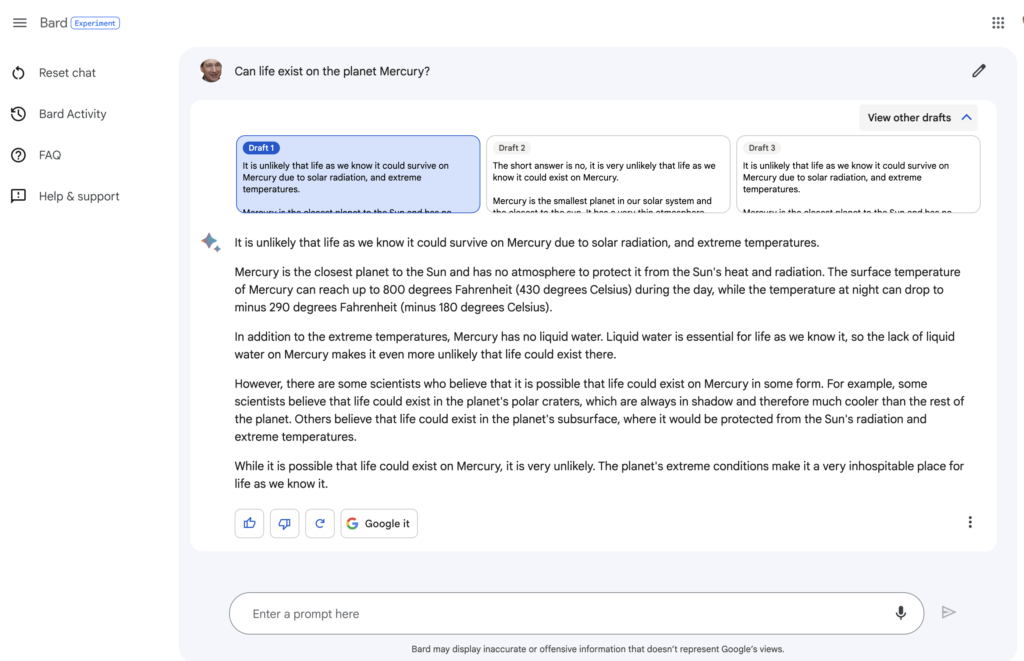
You only need a Google account. For many you have one if you have Gmail. Then you might need to get on a wait list. I was on one for 6 days but have heard others had no wait.
Its disadvantage is, as I mentioned, that it has not had all the training that OpenAI has for its models. So it may tell you it cannot help. Google admits that in the disclaimer under its prompt field in the UI you use. Its FAQs make this explicit.
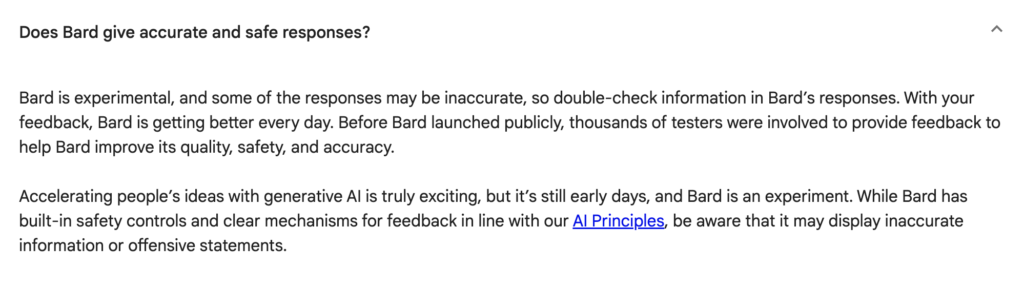
This disadvantage will lessen as the training appears to be in progress. In other words it will get “smarter”.
Another disadvantage is that is does not save the responses. It does save the prompts.
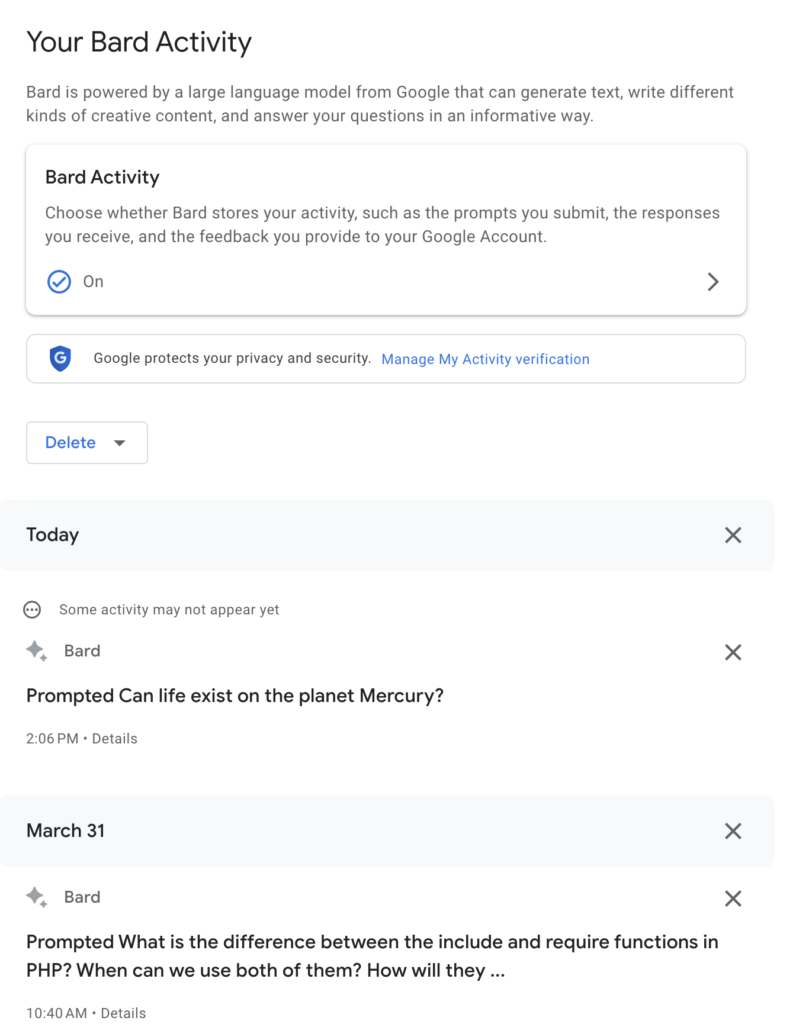
An advantage is that it automatically provides three drafts to your request. With ChatGPT you need to request those with its regenerate button.
Like Bing chat, Bard provides links in the responses. The links go to webpages.
Another advantage is that we are talking about a different AI from ChatGPT. Competition should be good. You can ask both OpenAI via ChatGPT or Bing Chat along with Bard and compare responses.
ONLYOFFICE and ChatGPT
It is an Office product that can run under Windows, MacOS, and some Linux distributions including Ubuntu. There is also a cloud version. Bruce Arnold shared the information about it because it is a Linux tool and now there is a ChatGPT plugin. There was no demonstration of either. Perhaps one in the future.
RSS Feeds
Bruce had shared a link about USBs. The website is called Hackaday. After reviewing the information about the people who keep it going I mentioned I would add it to my RSS feed list. At that point the question was asked about what is RSS. So many websites including this one have RSS feeds.
The feeds are titles to webpages and a brief description. You need an RSS feeder to process the feeds. Then you can select the links to go to the webpage. One advantage is that you control the curation of the internet. Another is that you avoid having to visit websites to see what’s going on.
I did a presentation to the Hunterdon Computer Club on RSS feeds. You can view the slides for the presentation. See the links section.
After Hours Segment
In the After Hours segment we looked at the Canvas robot that finishes drywall. We also rehashed some of the earlier topics of the meeting and thought about other topics for future meetings.
Links
These are the links that were discussed, mentioned or relevant to the meeting.
- USB and USB Drive Issues
- ONLYOFFICE
- Microsoft’s Future and Office 365 CoPilot
- Video: Full interview: “Godfather of artificial intelligence” talks impact and potential of AI
- Google Bard
- Open Letter to Pause Giant AI Experiments
- Canvas robot to finish dry walling.
- Musk says Twitter now worth $20 billion, less than half what he paid for it
- Lon Hosford’s RSS Feed Presentation Slides